| 일 | 월 | 화 | 수 | 목 | 금 | 토 |
|---|---|---|---|---|---|---|
| 1 | 2 | 3 | 4 | 5 | 6 | 7 |
| 8 | 9 | 10 | 11 | 12 | 13 | 14 |
| 15 | 16 | 17 | 18 | 19 | 20 | 21 |
| 22 | 23 | 24 | 25 | 26 | 27 | 28 |
| 29 | 30 | 31 |
Tags
- 게시판만들기
- spring crud
- 오버라이딩
- spring crud게시판
- crud게시판
- 2020정보처리기사실기정리
- 프로그래머스 MYSQL
- 2020정보처리기사실기
- CRUD게시판만들기
- jsp게시판만들기
- 날짜지정팝업
- 자바배열예제
- 자바연산자
- 스프링 crud
- 자바기초
- 스프링게시판만들기
- jsp 날짜팝업
- 오라클설치
- js datepicker
- html기초
- Oracle기초
- 프로그래머스 쿼리문
- PLSQL
- 프로그래머스 SQL
- jsp 팝업띄우기
- 스프링 CRUD게시판
- 정보처리기사실기정리
- 정처기실기정리
- 2020정보처리기사실기요약
- 자바 정규표현식 예제
Archives
- Today
- Total
영보의 SystemOut.log
[Oracle]Database(Oracle) 데이터 HTML에 출력하기 본문
반응형
empVO.java
|
1
2
3
4
5
6
7
8
9
10
11
12
13
14
15
16
17
18
19
20
21
22
23
24
25
26
27
28
29
30
31
32
33
34
35
36
37
38
39
40
41
42
43
44
45
46
47
48
49
50
51
52
53
54
|
package com.sist.dao;
public class empVO {
private String ename;
private String empno;
private String job;
private String hiredate;
private double sal;
private double comm;
private int deptno;
public String getEname() {
return ename;
}
public void setEname(String ename) {
this.ename = ename;
}
public String getEmpno() {
return empno;
}
public void setEmpno(String empno) {
this.empno = empno;
}
public String getJob() {
return job;
}
public void setJob(String job) {
this.job = job;
}
public String getHiredate() {
return hiredate;
}
public void setHiredate(String hiredate) {
this.hiredate = hiredate;
}
public double getSal() {
return sal;
}
public void setSal(double sal) {
this.sal = sal;
}
public double getComm() {
return comm;
}
public void setComm(double comm) {
this.comm = comm;
}
public int getDeptno() {
return deptno;
}
public void setDeptno(int deptno) {
this.deptno = deptno;
}
}
|
cs |
- 먼저 표에 필요한 데이터들을 VO에 입력하고 [Source] - [Generate Getters and Setters]로 메소드를 자동으로 생성 및 import 해준다.
empDAO.java
|
1
2
3
4
5
6
7
8
9
10
11
12
13
14
15
16
17
18
19
20
21
22
23
24
25
26
27
28
29
30
31
32
33
34
35
36
37
38
39
40
41
42
43
44
45
46
47
48
49
50
51
52
53
54
55
56
57
58
59
60
61
62
63
64
65
66
67
68
69
70
71
72
73
74
75
76
77
78
79
80
81
82
83
84
85
86
87
88
|
package com.sist.dao;
import java.util.*;
import java.sql.*;
public class empDAO {
private Connection conn;
private PreparedStatement ps;
private final String URL = "jdbc:oracle:thin:@localhost:1521:XE";
{
try {
Class.forName("oracle.jdbc.driver.OracleDriver");
} catch (Exception ex) {
System.out.println(ex.getMessage());
}
}
public void getConnection() {
try {
conn=DriverManager.getConnection(URL, "hr","happy");
}catch(Exception ex) {}
}
public void disConnection() {
try {
if(ps!=null)ps.close();
if(conn!=null)conn.close();
}catch(Exception ex) {}
}
public ArrayList<empVO> empAllData(){
ArrayList<empVO> list=new ArrayList<empVO>();
try{
// 오라클 연결
getConnection();
// SQL 문장 전송
String sql="SELECT DISTINCT ename, empno, job, hiredate, sal, comm, deptno "
+ "FROM emp ORDER BY ename ASC";
ps=conn.prepareStatement(sql); //executeQuery()
// 결과값 받기
ResultSet rs=ps.executeQuery();
while(rs.next()) {
empVO vo=new empVO();
vo.setEname(rs.getString(1));
vo.setEmpno(rs.getString(2));
vo.setJob(rs.getString(3));
vo.setHiredate(rs.getString(4));
vo.setSal(rs.getDouble(5));
vo.setComm(rs.getDouble(6));
vo.setDeptno(rs.getInt(7));
// 200개를 모아서 => 브라우저로 전송
list.add(vo);
}
rs.close();
// ArrayList에 값 채우기
}catch(Exception ex) {
// Error시에 에러 종류 확인
System.out.println(ex.getMessage());
}finally {
//서버 종료
disConnection();
}
return list;
}
// 상세보기
public empVO empDetailData(int mno) {
empVO vo=new empVO();
try {
getConnection();
String sql="SELECT ename, empno, job, hiredate, sal, comm, deptno FROM emp WHERE mno="+mno;
ps=conn.prepareStatement(sql);
ResultSet rs=ps.executeQuery();
rs.next();
//값을 채운다
vo.setEname(rs.getString(1));
vo.setEmpno(rs.getString(2));
vo.setJob(rs.getString(3));
vo.setHiredate(rs.getString(4));
vo.setSal(rs.getDouble(5));
vo.setComm(rs.getDouble(6));
vo.setDeptno(rs.getInt(7));
rs.close();
}catch(Exception ex) {
System.out.println(ex.getMessage());
}
finally {
disConnection();
}return vo;
}
}
|
cs |
- DAO에서 Oracle과 연동하고 SQL문장 전송 명령어를 작성
empServlet.java
|
1
2
3
4
5
6
7
8
9
10
11
12
13
14
15
16
17
18
19
20
21
22
23
24
25
26
27
28
29
30
31
32
33
34
35
36
37
38
39
40
41
42
43
44
45
46
47
48
49
50
51
52
53
54
55
56
|
package com.sist.dao;
import java.io.*;
import java.util.ArrayList;
import javax.servlet.ServletException;
import javax.servlet.annotation.WebServlet;
import javax.servlet.http.HttpServlet;
import javax.servlet.http.HttpServletRequest;
import javax.servlet.http.HttpServletResponse;
@WebServlet("/empServlet")
public class empServlet extends HttpServlet {
private static final long serialVersionUID = 1L;
protected void doGet(HttpServletRequest request, HttpServletResponse response) throws ServletException, IOException {
response.setContentType("text/html;charset=EUC-KR");
PrintWriter out=response.getWriter();
// 데이터 읽기
empDAO dao=new empDAO();
ArrayList<empVO> list=dao.empAllData();
// out=s.getOutputStream()
// 브라우저에서 메모리에 출력된 HTML을 읽어 간다
out.println("<html>");
out.println("<body>");
out.println("<center>");
out.println("<h1> 사원 정보</h1>");
out.println("<table width=1200 border=1 bodercolor=black>");
out.println("<tr>");
out.println("<th>이름</th>");
out.println("<th>사원번호</th>");
out.println("<th>직위</th>");
out.println("<th>입사일</th>");
out.println("<th>급여</th>");
out.println("<th>성과금</th>");
out.println("<th>부서번호</th>");
out.println("</tr>");
// for
for(empVO vo:list)
{
out.println("<tr>");
out.println("<td>" +vo.getEname()+"</td>");
out.println("<td>"+vo.getEmpno()+"</td>");
out.println("<td>" +vo.getJob()+"</td>");
out.println("<td>" +vo.getHiredate()+"</td>");
out.println("<td>" +vo.getSal()+"</td>");
out.println("<td>" +vo.getComm()+"</td>");
out.println("<td>" +vo.getDeptno()+"</td>");
out.println("</tr>");
}
out.println("</table>");
out.println("</center>");
out.println("</body>");
out.println("</html>");
}
}
|
cs |
- [Servlet] 파일을 하나 만들어서 WEB으로 띄울 HTML코드를 입력
실행 화면
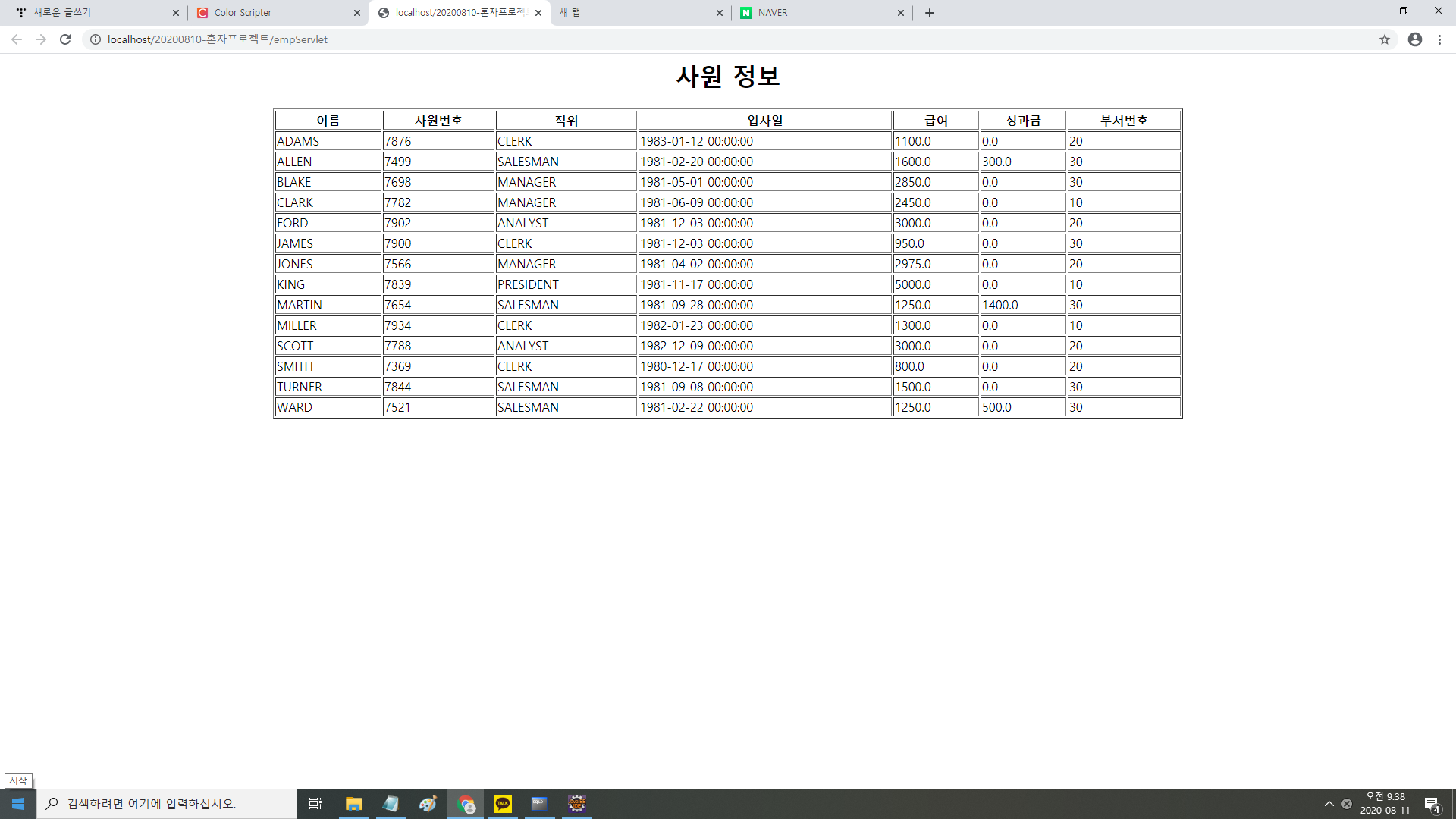
ㄴ
반응형
'Database > Oracle' 카테고리의 다른 글
| [Oracle] JOIN / EQUI_JOIN / NON_EQUI_JOIN/ JOIN예제 (0) | 2020.08.12 |
|---|---|
| [Oracle] SQL 복수행함수 / 그룹함수 / 집합함수 / SQL 함수 예제 (0) | 2020.08.11 |
| [Oracle] 단일행함수/ 오라클 함수/ 단일행 함수 예제 (0) | 2020.08.07 |
| [Oracle] 집합연산자 / 집합연산자 예제 (0) | 2020.08.06 |
| [Oracle] 오라클의 데이터형 (1) | 2020.08.05 |

